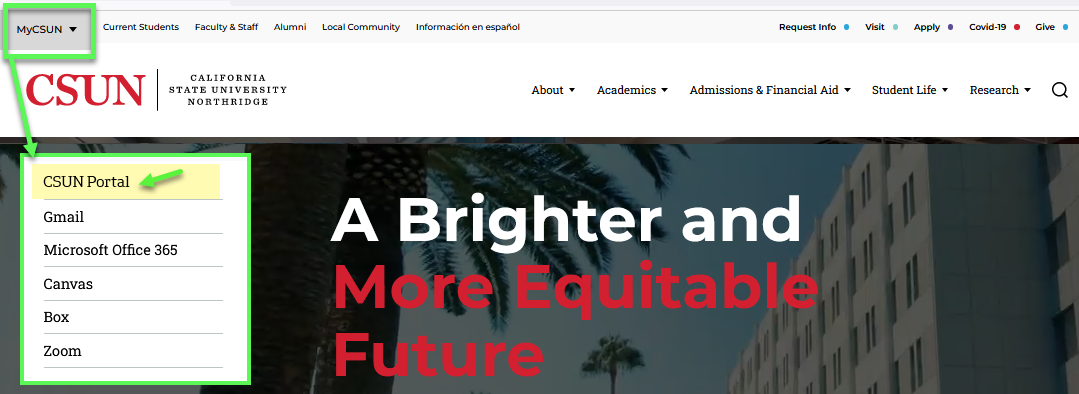
My Checklist and My Status stay with you and change throughout your CSUN career. Each term before registration begins, you'll find your enrollment appointment (jump to Step 4 below), any registration holds, total outstanding charges due, and more in My Checklist.
Go to the CSUN home page at www.csun.edu and:
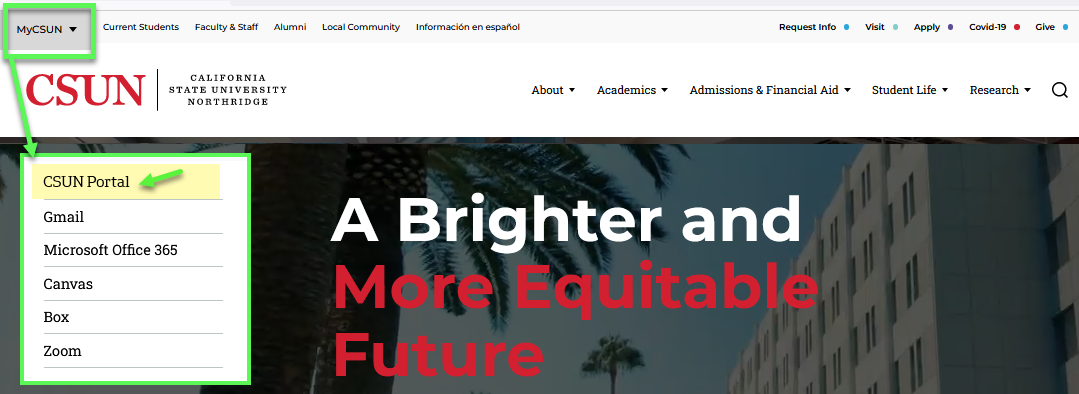
Your CSUN Student Portal home page displays three columns in the desktop view. Have fun exploring the new portal!
In the center are two sections that will change over your CSUN career: My Checklist and My Status.
My Checklist may have up to five sections depending on your situation, including:
My Status is where your admission to CSUN will be announced first! Jump to Step 6 below for details.
Select the headings to open or close the sections. Let’s look at Incomplete Tasks next.
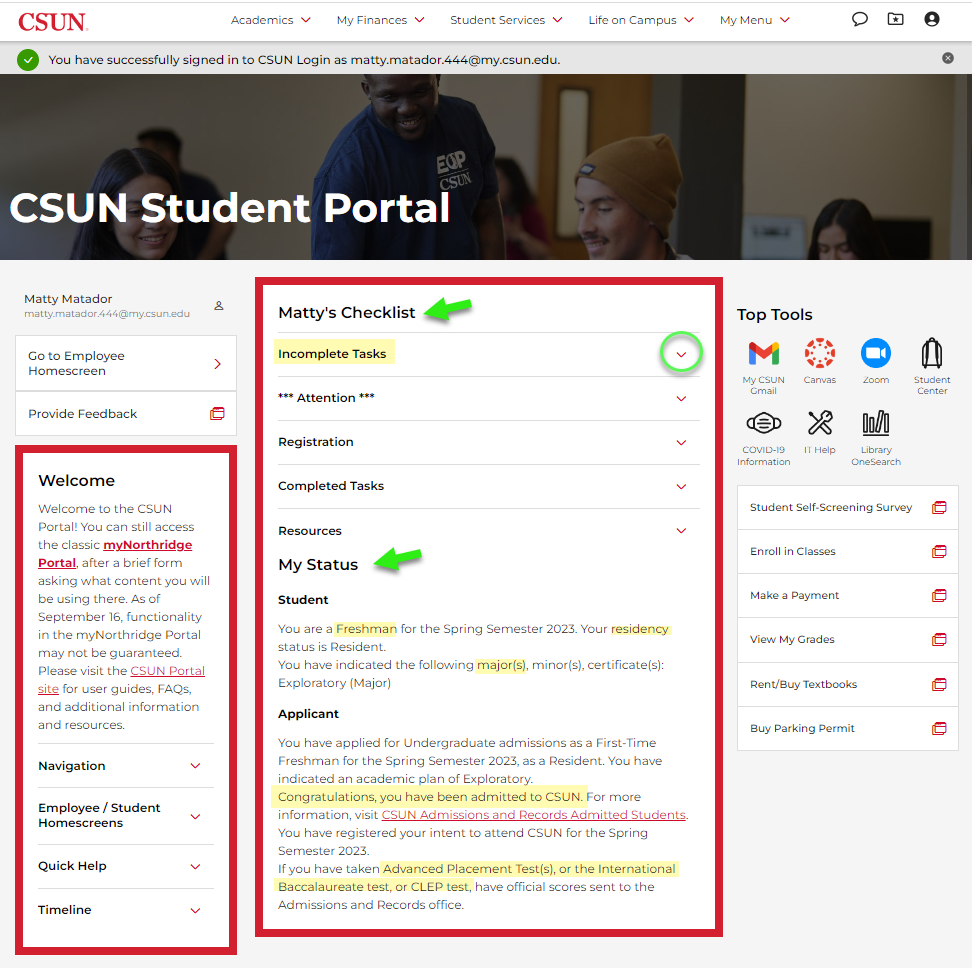
The Incomplete Tasks section displays when you have tasks to attend to. For example, admitted first-time freshmen and transfer students must file their Intent to Register before the deadline shown in the Applicant subsection of Incomplete Tasks. Learn more at File Intent to Register Guide.
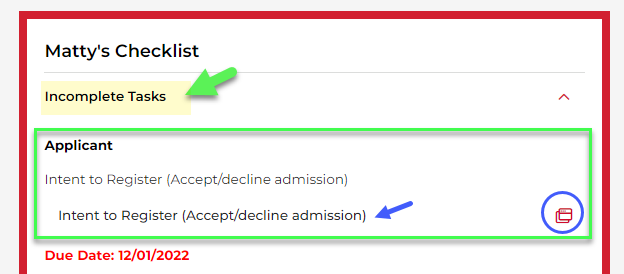
Other subsections of Incomplete Tasks include:
Be sure to complete the tasks by the published deadlines.
This student has three registration holds to clear now and might have an immunization hold to clear before the end of their second semester. Learn more at how to view and clear holds and required immunizations.
COVID-19 vaccination attestation is no longer required beginning with the fall 2023 semester. Any changes to this policy will be published at required immunizations. You can also visit CSUN COVID-19 Information.
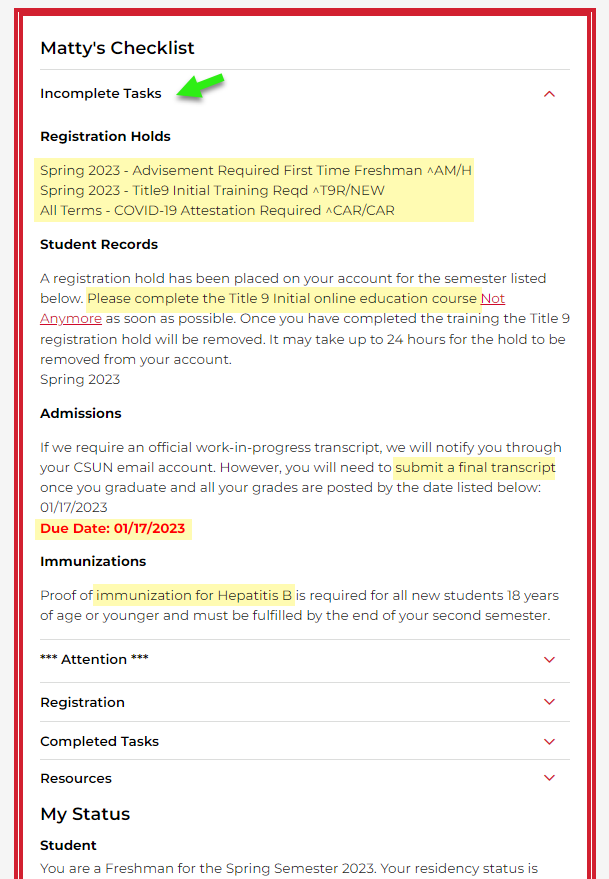
The Registration section of My Checklist displays the following information during active registration periods:
The image below is a composite overlay of two students’ Registration sections:
Continuing students have similar messages when it’s time to register each semester. Helpful links:
Attention New F-1 Visa Students:
If you are an international first-time freshman or transfer student, you must contact The Hub International to be pre-enrolled in your first-semester classes. Visit New F-1 International Student Academic Advisement Instructions.
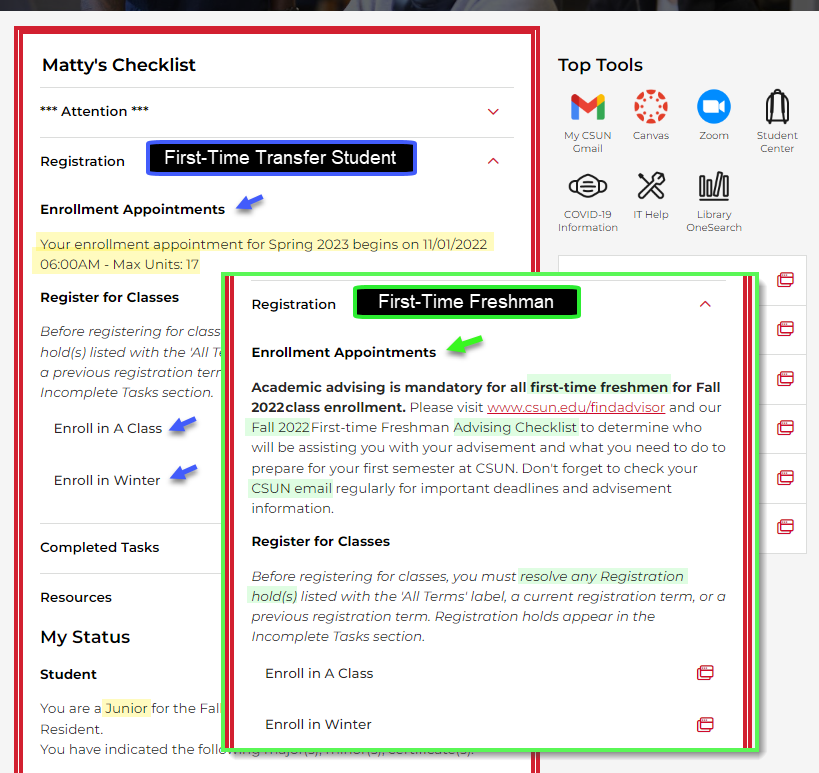
The *** Attention *** section of My Checklist displays the amount you currently owe. Select the icon link to view your CSUN Student Account Information page.
The Completed Tasks section confirms that you’ve submitted transcripts (and we’ve received them), that you’ve completed Title IX training, etc.
The Resources section conveniently links to popular webpages such as:
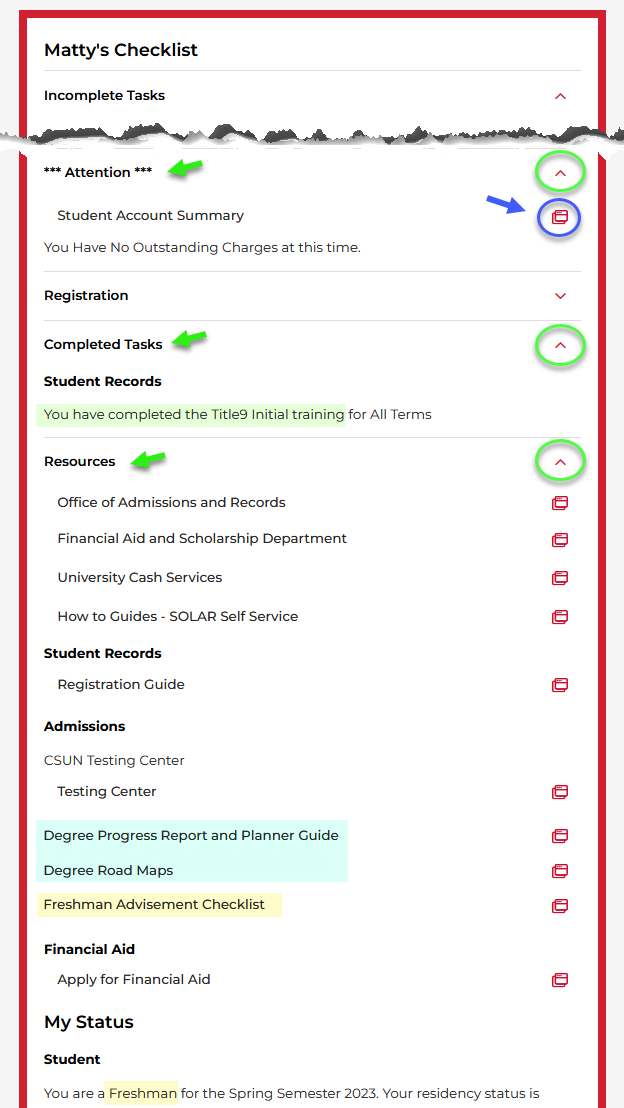 Detail of My Checklist Attention, Completed Tasks, and Resources sections" width="624" height="1108" />
Detail of My Checklist Attention, Completed Tasks, and Resources sections" width="624" height="1108" />
The My Status section follows My Checklist at the end.
After being admitted, you’ll see both the Student and Applicant subsections under My Status. These sections list your:
When finished, be sure to sign out of the CSUN Portal from the menu in the upper right corner.
Questions about your checklist? Contact Records and Registration at (818) 677-3700 or by email at admissions.records@csun.edu.